ASP.NET development has risen as a powerful framework in the dynamic field of web development,crucial for .NET developers, streamlining the process of building scalable web applications. Handling data is one of the most crucial aspects of building interactive and user-friendly web pages, and QueryStrings is an essential tool for achieving this objective.
The ASP.NET framework provides various development tools seamlessly integrating with QueryStrings, enhancing the overall development experience. These .NET development tools offer features like debugging, performance monitoring, and code analysis, empowering developers to build scalable and efficient web solutions.
This blog will briefly explain QueryStrings in ASP.NET, covering their definition, syntax, and practical applications to facilitate effective web development.
What are QueryStrings?
A QueryString is a mechanism for passing information between a web page and its server in web development. To understand "what is a QueryString," it's typically appended to the end of a URL and consists of key-value pairs separated by ampersands. For example:
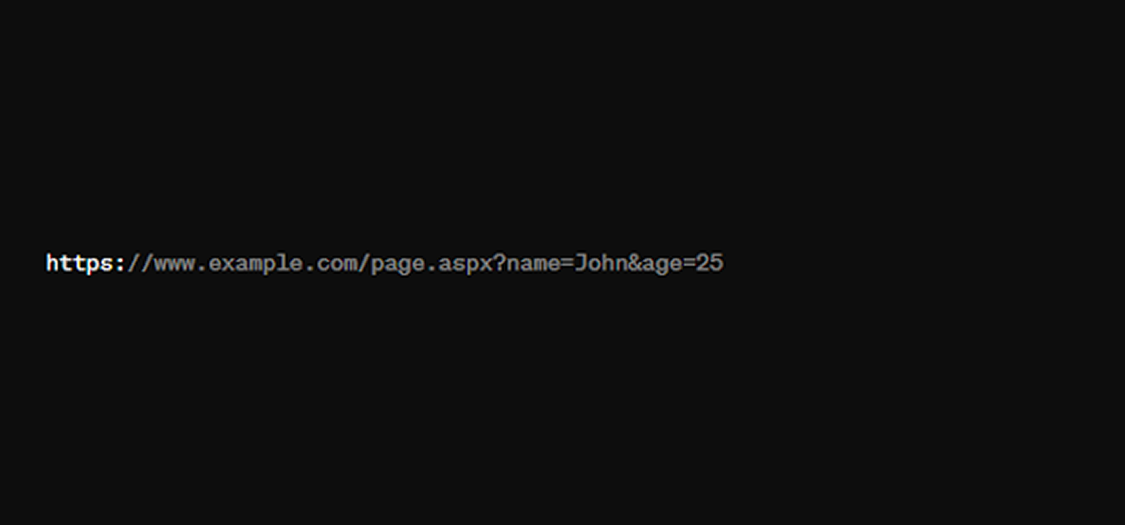
In this URL, the QueryString is ‘?name=John&age=25’, where ‘name’ and ‘age’ are keys, and ‘John’ and ‘25’ are their respective values.
Anatomy of a QueryString:
Understanding the syntax of QueryStrings is fundamental for harnessing their power in ASP.NET development. Each associated key pair is separated by an ampersand (&), and an equals sign separates the key and value (=). Multiple key-value pairs are concatenated with ampersands. Here's a breakdown of the syntax:
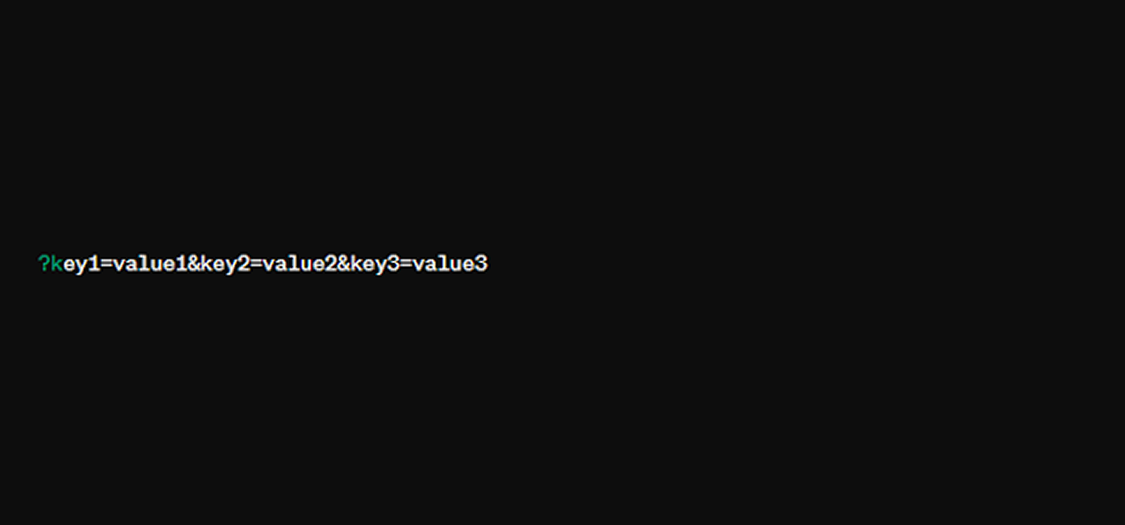
Retrieving QueryString Values in ASP.NET:
Now that we have a basic understanding of QueryStrings let's explore how to retrieve their values in an ASP.NET environment. In ASP.NET, accessing QueryString parameters is a straightforward process. Developers can use the ‘Request.QueryString’ collection, which provides a convenient way to access the values passed in the URL.
Consider the following example in a C# ASP.NET code-behind file:
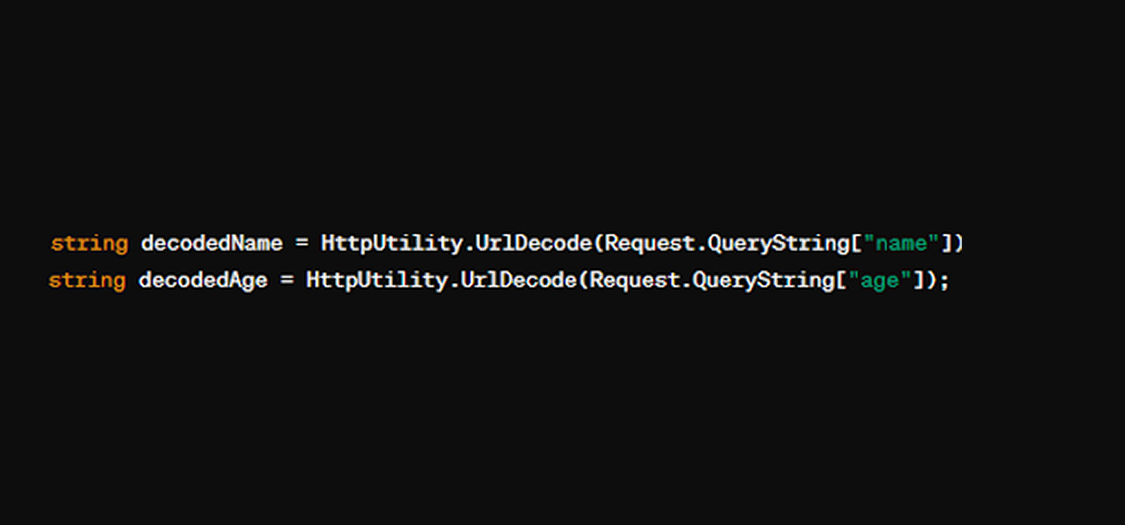
In this code snippet, we retrieve the values of the "name" and "age" parameters from the QueryString. It's important to note that QueryString parameters are case-sensitive, so "name" and "Name" would be treated as distinct keys.
Encoding and Decoding QueryStrings:
As a best practice, encoding QueryString values before appending them to a URL is crucial to ensure proper data transmission. The ‘HttpUtility.UrlEncode’ method in ASP.NET provides a means to encode values, preventing issues with special characters and spaces.
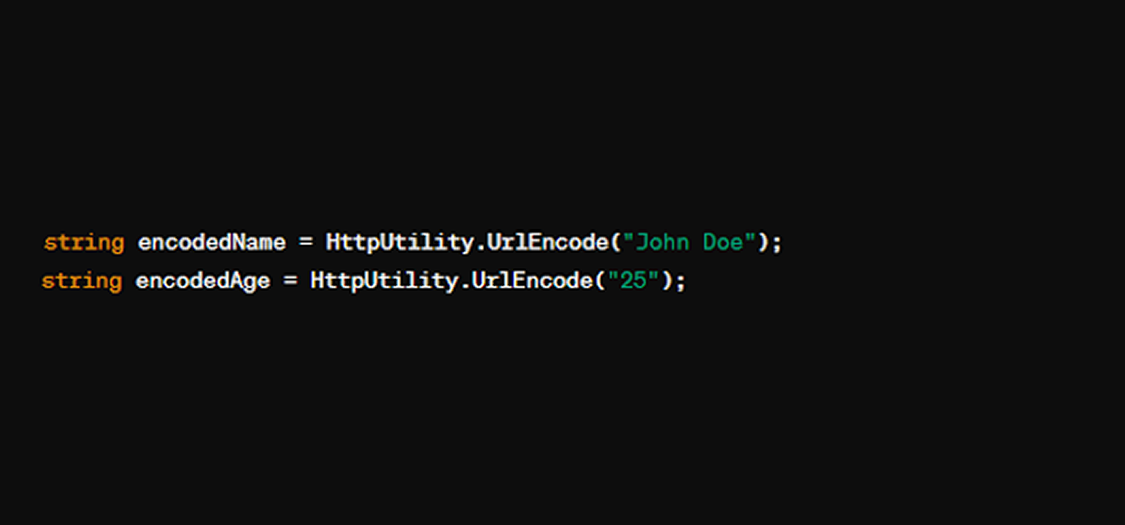
Decoding QueryString values is necessary on the receiving end to obtain the original data. The ‘HttpUtility.UrlDecode’ method accomplishes this task:
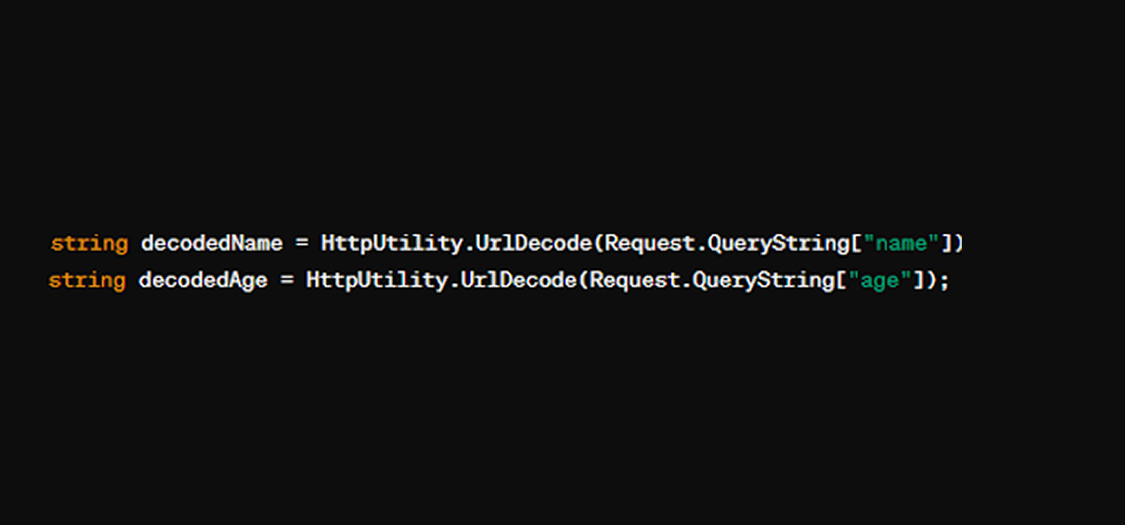
By incorporating encoding and decoding practices, developers can enhance the reliability and security of their web applications.
Practical Applications of QueryStrings
Now that we have covered the basics of QueryStrings and their retrieval in ASP.NET let's explore some practical applications highlighting their importance in web development.
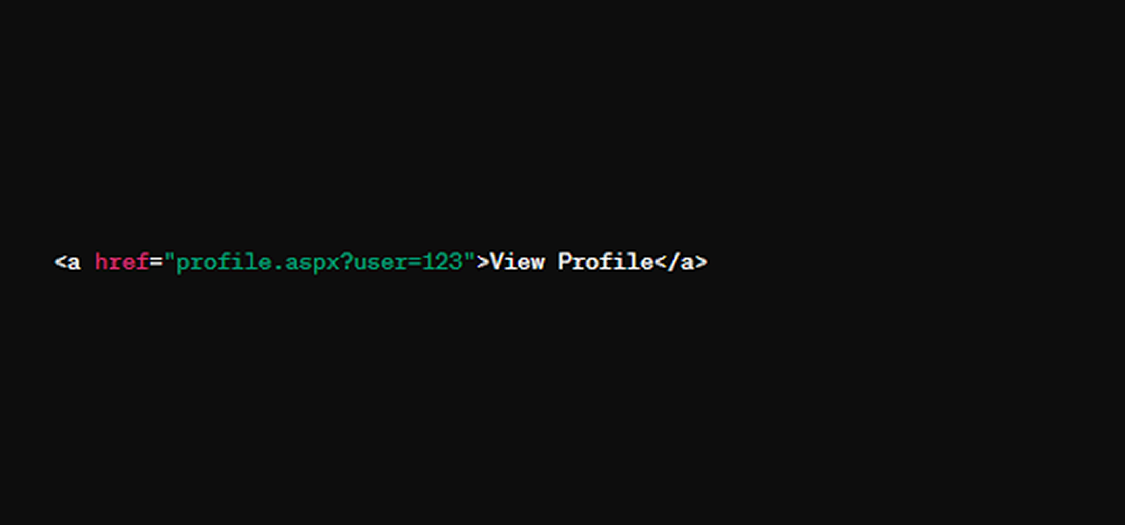
1. Navigation and Page State:
QueryStrings are commonly used for navigation within a web application. When users click on links or buttons, QueryStrings can carry parameters to determine which page to display or maintain the current page's state. For instance:
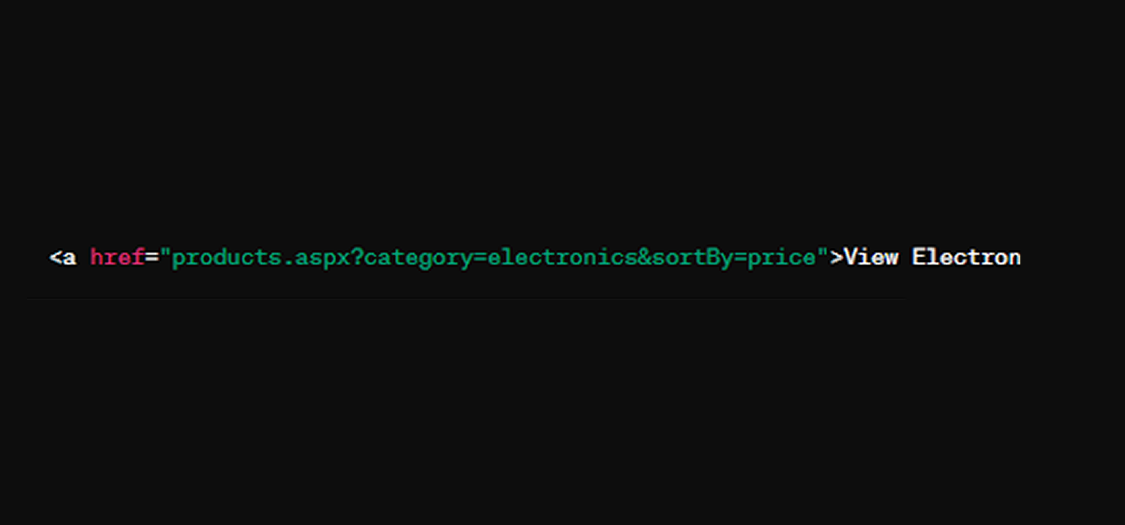
In this example, the QueryString parameter "user" carries the user ID (123), allowing the profile page to load the corresponding user's information.
2. Filtering and Sorting:
QueryStrings are instrumental in implementing filtering and sorting functionalities in data-driven web applications. In a hypothetical situation, imagine a user desiring to browse products according to particular criteria.
In this case, the QueryString parameters "category" and "sortBy" enable the products page to filter items by the "electronics" category and sort them by "price."
3. Authentication and Authorization:
QueryStrings can be utilized for passing authentication tokens or authorization parameters. While this approach may not be as secure as other methods, it is simple and effective for scenarios where high security is not a primary concern.
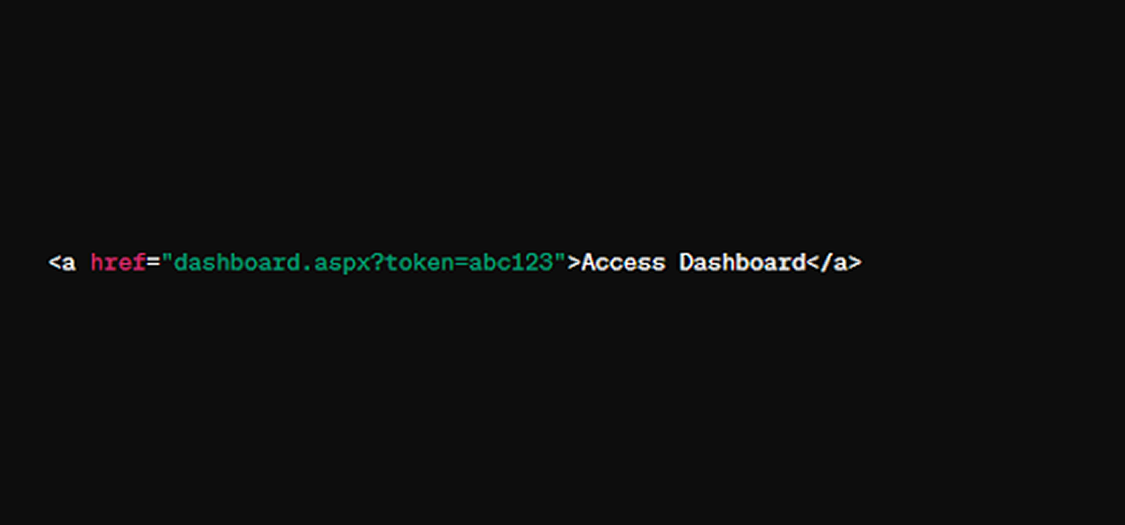
Here, the QueryString parameter "token" is a simple authentication mechanism to grant access to the dashboard page.
4. Tracking and Analytics:
Web developers often leverage QueryStrings to track user interactions and gather analytics data. Developers can monitor specific user actions or marketing campaigns by appending URL parameters.
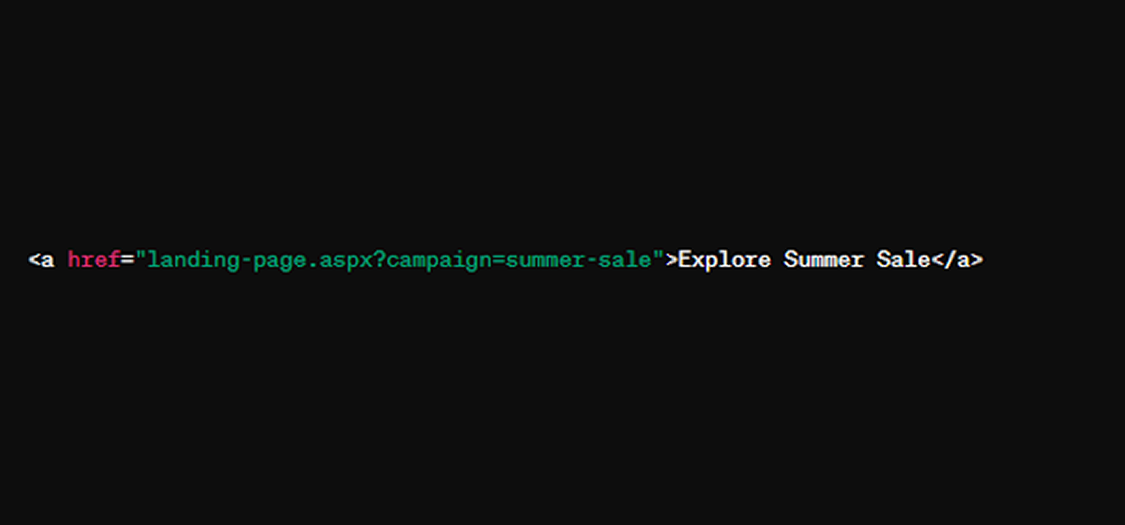
In this example, the QueryString parameter "campaign" helps track user engagement with the summer sale campaign.
Best Practices for Using QueryStrings in ASP.NET:
While QueryStrings provides a flexible way to pass data between web pages, following best practices to ensure security and maintainability in your ASP.NET applications is, including ASP.NET 5 AngularJS and ASP.NET webservice, crucial.
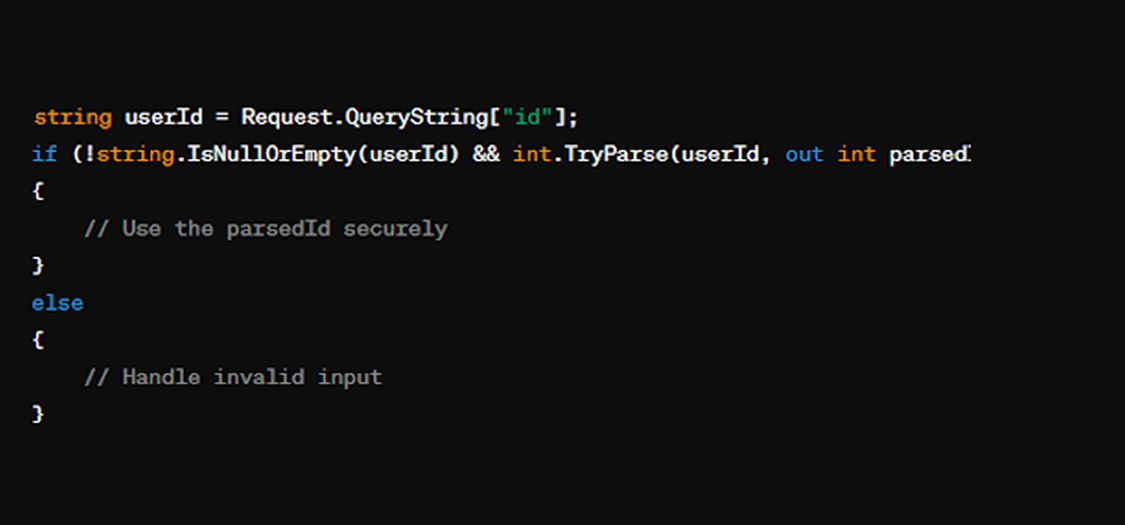
- Validate and Sanitize Input: In ASP.NET Core Web API, use built-in validation mechanisms or custom validation logic to validate and sanitize QueryString values before using them in your application. Input validation helps prevent security vulnerabilities, such as SQL injection or cross-site scripting (XSS) attacks.
- Avoid Sensitive Information in QueryStrings:Utilize ASP.NET custom validators to explicitly check and Avoid passing sensitive information, such as passwords or confidential data, through QueryStrings. Since QueryStrings are visible in the URL, they can be easily exposed and compromised.
- Use HTTPS: When transmitting data via QueryStrings, check if your website uses HTTPS to encrypt the client and server communication. This helps protect sensitive information from potential eavesdropping.
- Consider URL Length Limitations: Be mindful of URL length limitations browsers and servers impose. Extremely long URLs can lead to issues with browser compatibility and may be truncated. This is especially important for the future of ASP.NET as the framework evolves to address emerging challenges and requirements.
In addition, when opening ASP files or working with repeaters ASP.NET, adhere to these best practices to maintain code readability and efficiency. Properly structured and commented ASP files facilitate easier maintenance and debugging. exploring resources like ASP.NET Bootstrap tutorials can enhance your understanding of responsive web design and front-end development. Bootstrap is a popular framework for building responsive and mobile-first websites and aligns with the evolving trends in ASP.NET development. Integrating Bootstrap into your projects can create a more modern and user-friendly interface.
Wrapping Up
QueryStrings in ASP.NET is a valuable tool for improving the functionality and interactivity of web applications. By mastering the basics of QueryStrings, developers can implement navigation, filtering, and tracking mechanisms seamlessly. However, it is essential to approach their usage cautiously, following best practices to ensure security and maintainability in your ASP.NET projects. As web development continues to evolve, QueryStrings remains a reliable and versatile component in the developer's toolkit, contributing to creating dynamic and user-friendly web experiences.
Understanding the distinction between ASP.NET vs VB.NET and .NET framework vs Core is crucial. This comparison will give insights that are helpful in building modern web applications. Migrating .NET Framework to .NET Core is a significant consideration for modernizing web applications. This migration improves performance, scalability, and support for the latest technologies. Developers should carefully plan and execute the migration process to ensure a smooth transition and take advantage of the benefits of .NET Core.
When hiring a .NET developer, a clear understanding of the .net developer job description is crucial. A .NET developer is responsible for designing, developing, testing, and maintaining software applications using the .NET framework. They should know what is a .ASP file and, be proficient in languages like C# or VB.NET and have experience with web development, database management, and application deployment.
Choose Saffron Tech for reliable and efficient ASP.NET development services. With our expertise and experience, our expert developers can help you achieve your goals. Contact them today to learn more!
Subscribe to Saffron Tech
Explore your marketing zen with our newsletter! Subscribe now.



