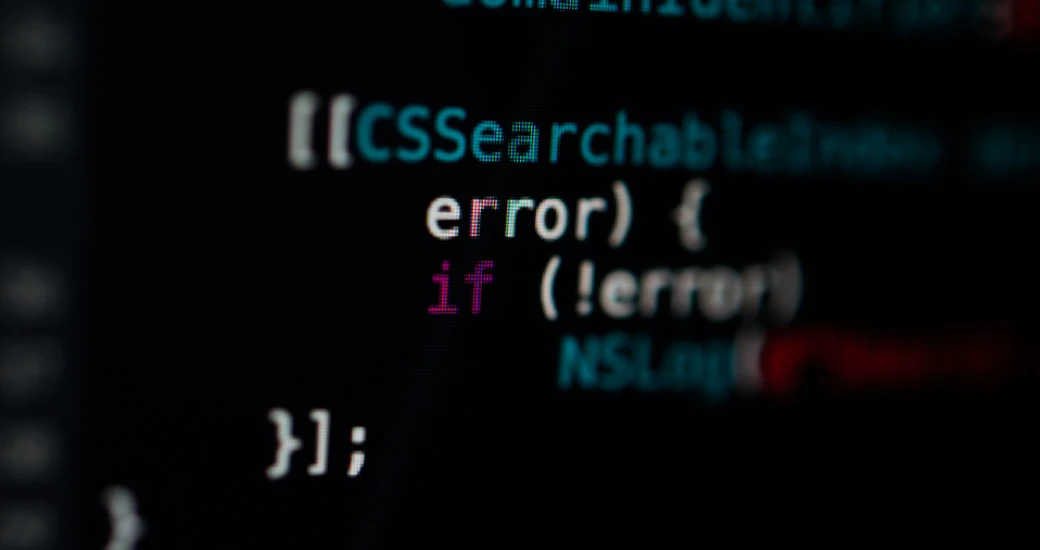As Next.js grows as a powerful framework for building seamless React applications, effective error handling has become essential to the developer's toolkit. Errors can occur in any part of an application, and if left unchecked, they may disrupt user experience and affect the overall performance of a Next.js website or app.
In this post, we’ll explore why Next.js is crucial for robust application development, how Next.js supports structured error handling, and some of the best practices for managing errors to ensure a smooth user experience.
Why Is Error Handling Important?
Errors are practically inevitable when building complex applications with frameworks like Next.js. Whether from user actions, server issues, or simple coding mistakes, errors can impair functionality and harm user satisfaction if not handled correctly.
A well-defined error-handling strategy lets developers identify and resolve problems efficiently, ensuring the application remains robust and responsive.
Errors generally fall into three main categories:
- Syntax Errors – These are structural errors in the code that can cause it to fail during compilation. Common examples include missing brackets or typos.
- Runtime Errors – These errors occur while the application runs, often due to unexpected conditions such as null values or failed API calls.
- Logical Errors – These may not crash the application but lead to incorrect outcomes or unwanted behaviors, such as rendering wrong data.
What Is Error.js and How Does It Work in Next.js?
Next.js simplifies error management by allowing developers to use an error.js file in their project structure. This file works as an error boundary, a component in React that helps detect and contain errors that occur in the component tree. This approach creates a fallback UI for specific route segments or components that experience issues, preventing the entire application from crashing.
In Next.js, when an error occurs within a component with an error boundary, the framework will catch the error and render a fallback UI from the error.js file, allowing the surrounding content to remain functional. Next.js automatically assigns error boundaries to each route segment using the file system hierarchy based on the project structure. This flexibility enables developers to control the level of granularity in error handling, allowing certain parts of the application to continue running smoothly while others recover.
For example, when an error is thrown within a component covered by an error.js file, the fallback component within error.js will appear. This lets developers provide helpful information to users, such as a retry option, without requiring a full page refresh.
Next.js Error Handling: How to Handle Errors in Next.js
Next.js allows for structured error handling across different parts of an application, including nested routes and server-side rendering.
Here’s a breakdown of some essential aspects of Next.js error handling:
Nested Routes: In applications with nested routes, each route segment can have its own error.js file, establishing multiple error boundaries within the component tree. Errors caught within these boundaries are contained to the relevant segments, preserving the user experience in unaffected application parts.
Global Error Handling with global-error.js: When you need to handle errors at a root level, Next.js offers a global-error.js file. Located in the root app directory, this file serves as a catch-all error boundary for the entire application, useful for applications where broad error coverage is desired. However, it’s best used sparingly, as it is generally intended for non-dynamic, stable components.
Handling Errors in Layouts: Error boundaries defined in error.js do not cover errors in layout components (layout.js). Instead, you should place an error.js file in the layout’s parent segment or use a global error boundary to manage layout errors without affecting sibling components, such as navigation bars.
6 Best Practices for Next.js Error Handling
Effective error handling extends beyond merely containing errors. It involves creating a robust approach that improves maintainability, user-friendliness, and the developer experience. Here are six best practices to consider:
1. Utilize Error Boundaries
Error boundaries are central to error handling in Next.js. Implement error boundaries at key levels of your component tree to catch JavaScript errors in child components, ensuring that isolated issues don’t affect the entire application.
2. Integrate Third-Party Monitoring Tools
Monitoring tools can provide detailed error insights and log and track when, how, and why errors occur. These tools can streamline debugging, as they often capture error stack traces and environment data for developers to reference.
3. Custom Error Pages (404 and 500)
Customizing your error pages is a crucial part of error handling. Create user-friendly 404 (not found) and 500 (server error) pages to ensure your application provides meaningful feedback even during disruptions.
4. Handle API Errors Gracefully
When an API call fails, it’s important to manage the failure smoothly without affecting the rest of the app. Use try/catch blocks with asynchronous functions and provide fallback messages to users when errors occur.
5. Provide Descriptive Error Messages
Avoid generic error messages. Instead, offer detailed descriptions that inform users about the nature of the issue. This can reduce user frustration and help guide them to corrective actions.
6. Centralize Error Handling Logic
Establish a centralized error-handling module in your application, including custom error classes, utility functions, and standardized error response formats. This approach reduces redundancy and improves consistency across your application.
Conclusion
Error handling is a foundational aspect of building resilient applications in Next.js. By understanding error boundaries, implementing centralized error management, and adopting best practices, developers can ensure that their applications remain stable and responsive.
Whether you’re building a Next.js website, integrating next.js Postgres for data management, or developing a Next.js mobile app with Next.js Headless CMS, these practices and tools will help you maintain a high-quality user experience. Additionally, integrating Next.js Google Analytics helps track and resolve performance issues that could arise.
For expert assistance in Next.js development and a tailored approach to error handling, Saffron Tech offers specialized Next.js services to help bring your vision to life with stability and scalability.
Subscribe to Saffron Tech
Explore your marketing zen with our newsletter! Subscribe now.